Reading your gas meter
If you have a digital meter where you can directly read the numbers (digits) like in the diagram below, press the red button A, read all the figures as displayed on your meter from left to right (including zero's if displayed) and ignoring any digits to the right of the comma, (or on some meters ignore the digits in the red box).
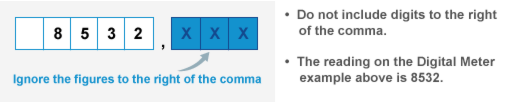
Reading your gas meter
If you have a dial (clock) meter it will display a series of dials, like the diagram below. The four small dials at the bottom should be read from left to right.
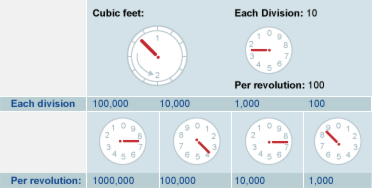
- The position of the pointer on the dial indicates what the reading should be.
- If the pointer is between two figures, use the lower figure, e.g. if it is between 7 and 8, use 7. However, if the pointer is between 9 and 0, use 9.
- Place the numbers in the corresponding squares on the No Access card (see example below).
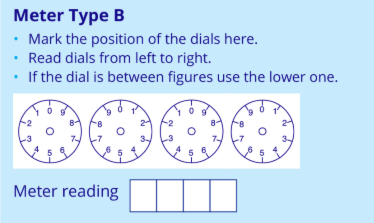
Reading your meter
When a Gas Networks Ireland meter reader cannot access your meter to read it, they will leave a no access card. This no access card shows the date of the call and your GPRN.
Every gas point in the country has a unique identification number known as a Gas Point Registration Number (GPRN). To ensure your gas bill is accurate, please read your meter and submit an accurate reading using either our online Web-A-Read or call our 24-hour Dial-A-Read service on 1800 42 77 32.
You must always quote your GPRN, which can be found on the no access card or on your bill issued by your natural gas supplier.
We read your meter four times a year, depending on access to your meter. This, along with two estimated readings a year helps us keep your gas bill accurate. Estimations are based on your previous meter read history and other factors such as temperature and weather patterns. If we cannot access your meter i.e. it is indoors or behind a locked gate this can also result in an estimated read.
