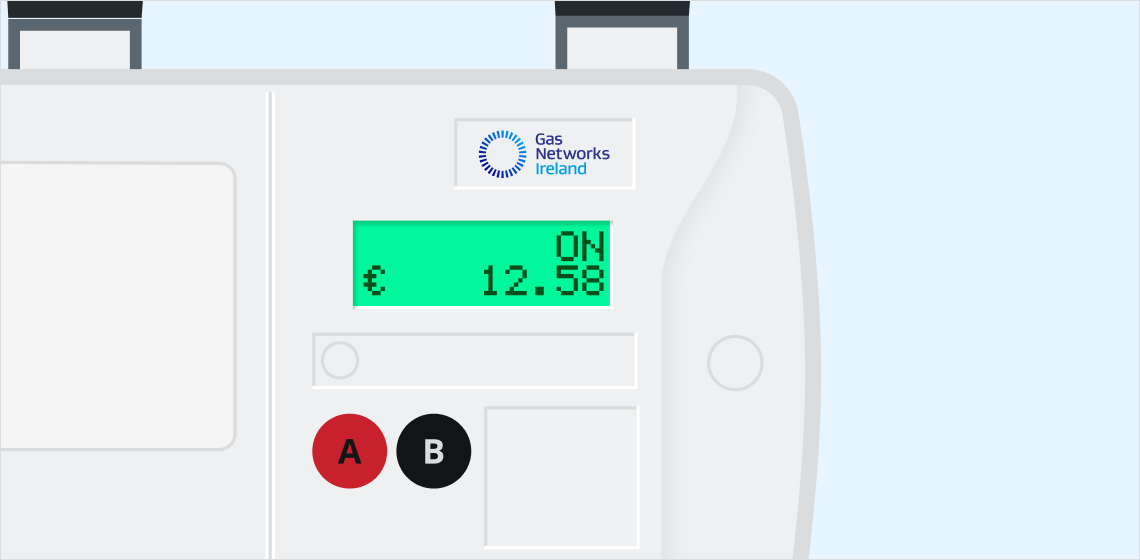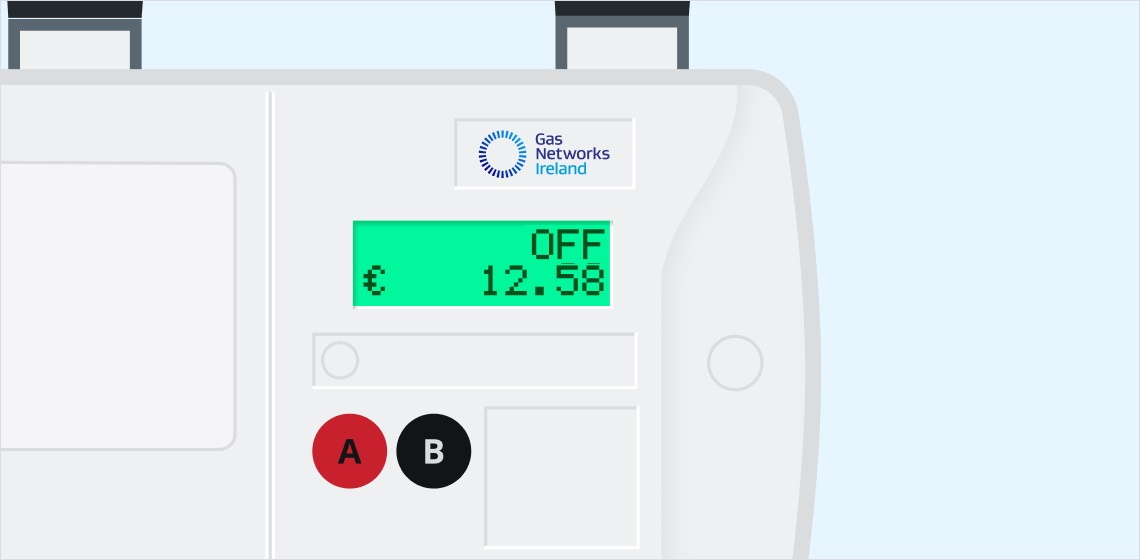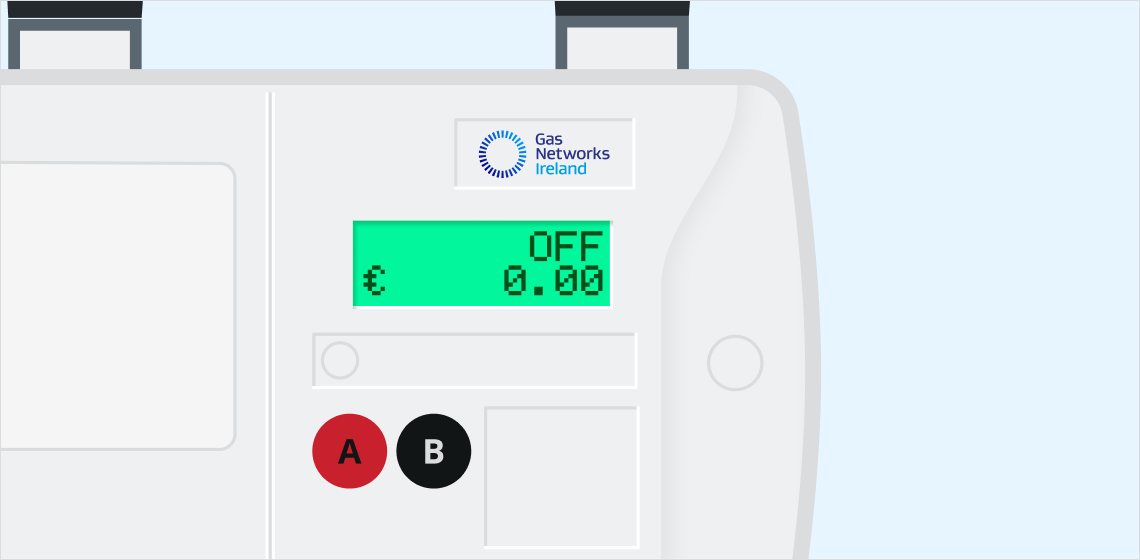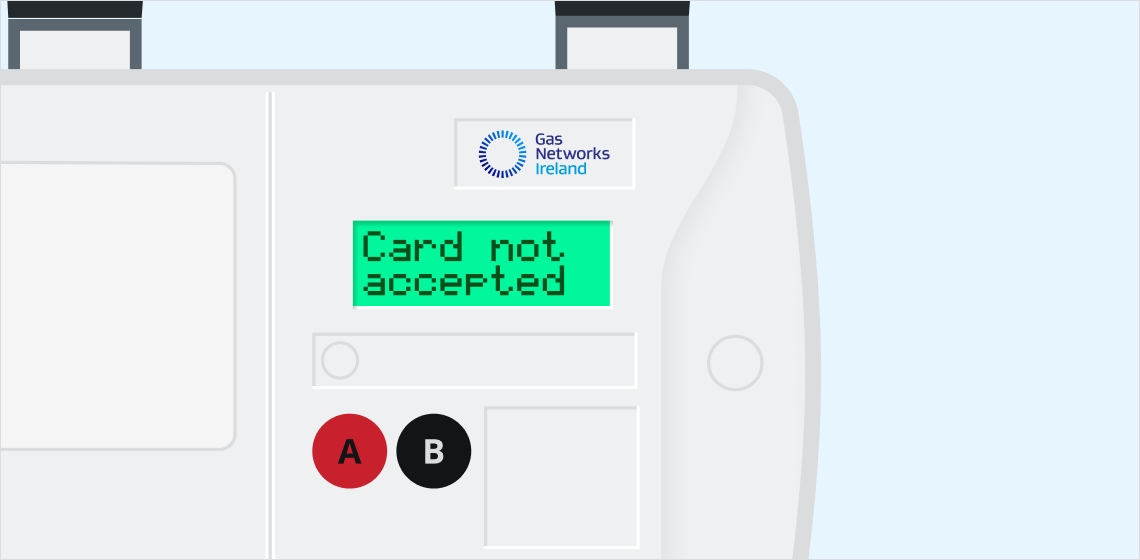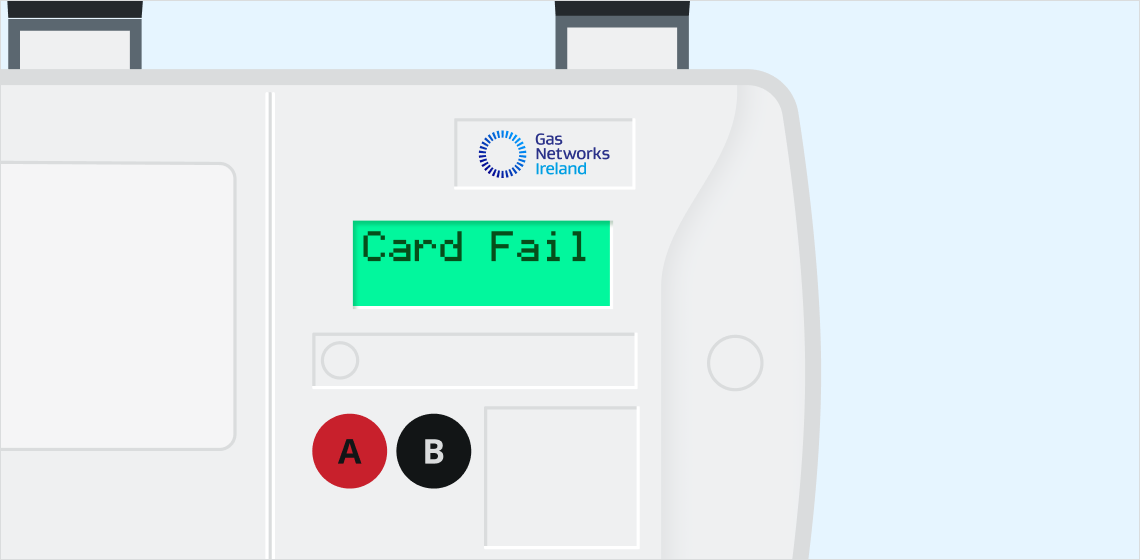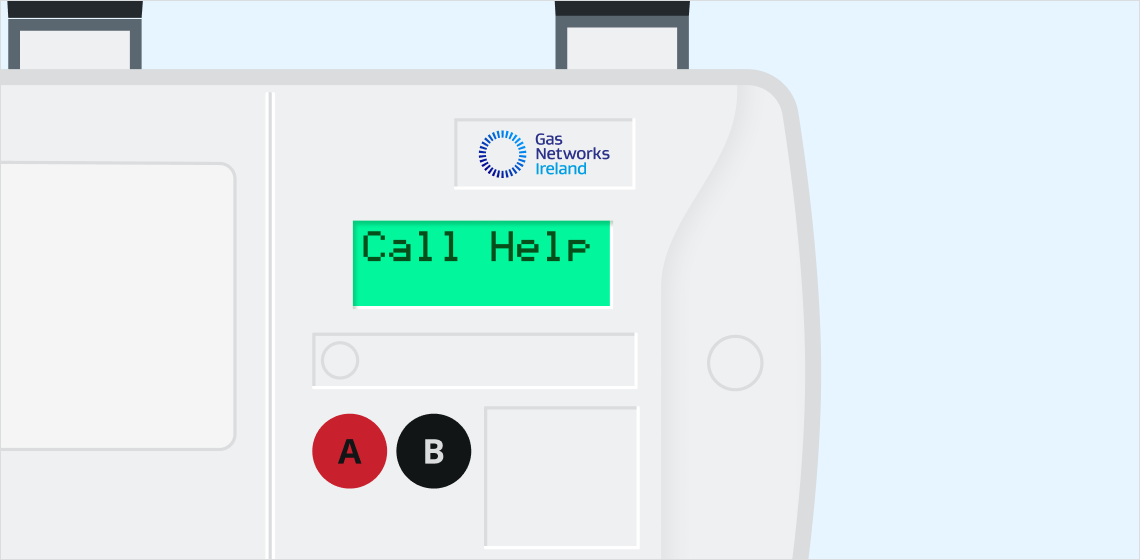Gas is on
If your screen displays your gas is ON as per the screen below, please carry out the following checks.
- Reset your boiler or appliance
- Check your central heating timer
- Check the isolation valve at the meter is open (this is located underneath your meter, usually to the left hand side of it)
- Check if the gas is on to other appliances (cooker, hob, fire, boiler etc). If any one of these are working then the problem is with the appliance not the meter or the gas card. You will therefore have to contact a Registered Gas Installer (RGI) to have the appliance repaired
- Remember you should have your appliances serviced annually by an RGI. You can get a list of RGIs on www.rgi.ie or by calling (0)91 480974 .
Gas is off with credit
If your screen displays as indicated below, you can open the valve with your Gas Card to access this credit. See page 3 of the PAYG Meter Guide for further details.
Gas is off with €0.00 credit
If your screen displays as indicated below, you must purchase credit or use your emergency credit if it has not already been taken. See page 3 of the PAYG Meter Guide for further details.
Card fail
If your screen displays as indicated below, purchase a new card. (When a new card is purchased, it must be put into the meter to be initialised before credit can be put onto it). See page 3 of the PAYG Meter Guide for further details.
Other information
Reclaiming credit
To reclaim credit from a broken gas card you will need to contact your gas supplier. A list of gas suppliers can be found on the CRU website.
Turn gas on and off
You can follow our step-by-step guide to safely turn off your gas supply at the meter.
No electricity
If you do not have electricity your gas appliances will not work.